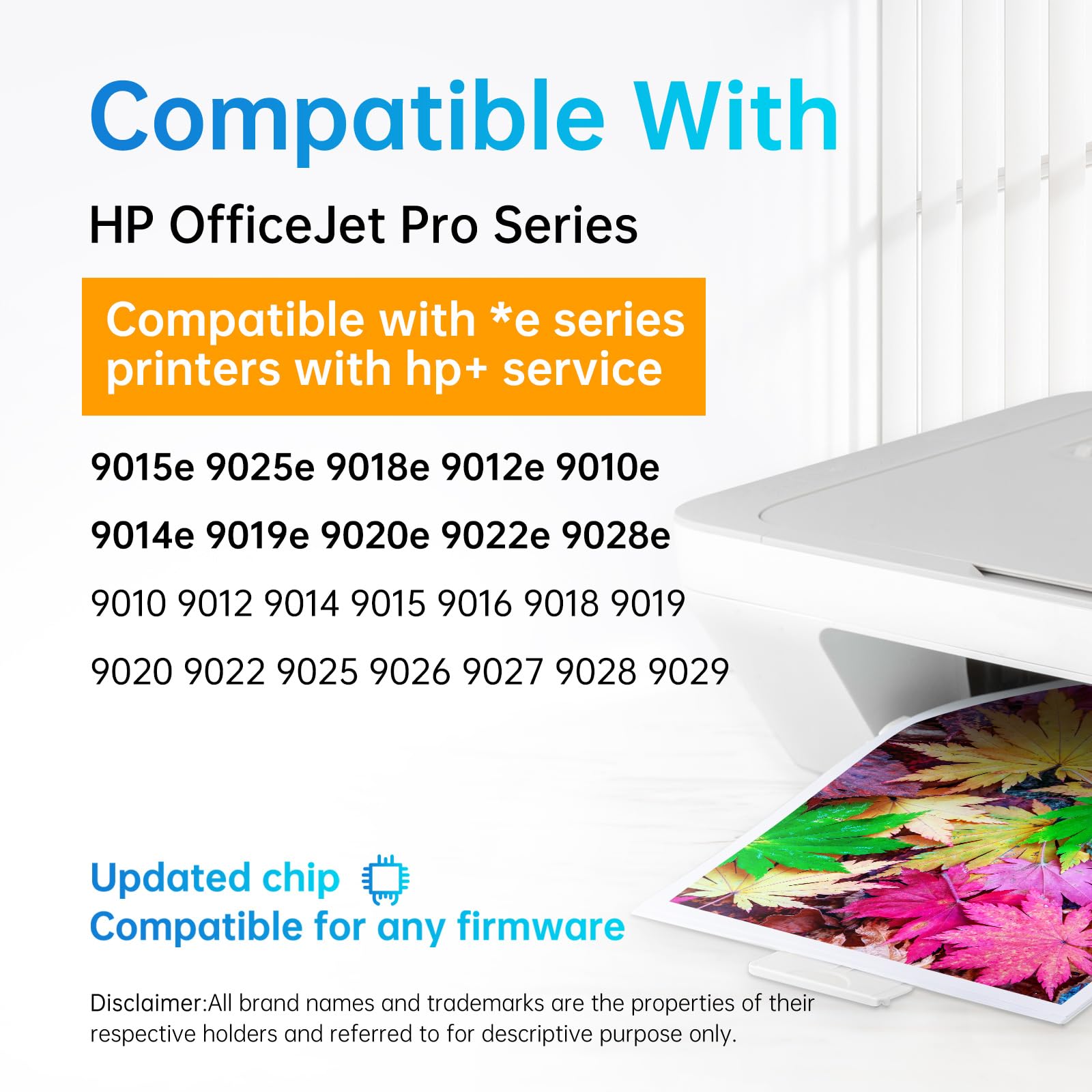Canon's PIXMA series printers, including the MG3620, MG3600, TS5120, MG3520, TS5100, MX472, and MX432, are known for their reliability and versatility in both home and office settings. Despite their user-friendly design, users may occasionally encounter issues. This blog addresses some common problems and provides solutions to ensure your Canon printer operates smoothly.
Problem 1: Printer Not Recognizing Ink Cartridges It's not uncommon for your PIXMA printer to not recognize a new ink cartridge. Before assuming a fault with the cartridge, ensure that all the protective strips and packaging have been removed. If the issue persists, reset your printer or try cleaning the cartridge contacts.
Problem 2: Paper Jams Paper jams can be frustrating. To resolve, turn off your printer, remove any jammed paper gently, and check for any foreign objects that might be causing the blockage. Ensure you're using the correct paper type and it's loaded properly.
Problem 3: Poor Print Quality If prints are coming out streaky or colors are off, it may be time to clean the print heads. You can do this through your printer’s maintenance settings. Also, using quality ink like the Lemero Remanufactured Canon PG-240XL & CL-241XL Ink Cartridge Combo Pack ensures consistent print quality.
Problem 4: Connectivity Issues Connectivity issues can often be resolved by restarting your printer and router. Ensure your printer's software is up-to-date and that your device is on the same network as the printer.
Problem 5: Slow Printing Slow printing may be caused by high print quality settings or printing from high-resolution images. For everyday printing, consider setting your printer to standard or draft quality for faster output.
Problem 6: Ink Level Warning After Cartridge Replacement Sometimes, even after replacing an ink cartridge, your printer might show a low ink warning. This can occur with remanufactured cartridges that don't reset the printer's ink level indicator. Usually, you can continue printing without issue.
Conclusion: While Canon PIXMA printers are engineered for ease of use and reliability, knowing how to troubleshoot common problems can enhance your printing experience. For best results, pair your PIXMA with quality remanufactured ink cartridges, like those from Lemero, to combine cost-efficiency with reliable performance. To learn more about how remanufactured cartridges can benefit your Canon PIXMA printer, visit Lemero Ink Cartridges.