HP OfficeJet Pro 9012 Ink
3 products
Showing 1 - 3 of 3 products
HP OfficeJet Pro 9012 Ink Cartridges
LEMERO takes pride in providing replacement HP OfficeJet 9012e ink cartridges at affordable prices. These cartridges offer quality and satisfaction similar to genuine ones. Wondering why you should choose LEMERO when shopping for HP 9012e ink cartridges? Here are the reasons:
1. Lower Price, Same Quality
Our HP cartridges are crafted to deliver the same quality as OEM cartridges but at a significantly reduced cost. When you buy HP OfficeJet Pro 9012e ink cartridges from LEMERO, you can save up to $240, which is 59% cheaper than OEM cartridges. Moreover, you'll enjoy the same ink formula and the same number of high-quality prints. If you're interested in knowing how much you save per print, you can check out our guide on calculating the printing cost per page.
2. Precision - Made
Are you worried about installing your new replacement HP OfficeJet Pro 9012e ink cartridges? There's no need to be. LEMERO's cartridges are designed to function and perform just like the original ones, ensuring a seamless installation process.
3. Increase Your Savings
You can enjoy even bigger discounts when you order HP OfficeJet 9012e ink cartridges in bulk. We offer both single-pack and combo-pack cartridges. For example, we have a single pack for the HP 962 black ink cartridge or an HP 962XL ink 4-pack. You can mix and match different quantities to find the most budget-friendly option.
4. Next - Day Shipping
If you place an order for HP 9012e ink cartridges before 2:00 p.m. PST from Monday to Friday, it will be processed on the same day. Orders placed after 2:00 p.m. PST will be processed on the next business day. For more information, please check our Shipping Policy.
5. Free Shipping
For orders in the U.S., if your checkout amount is $30 or more, we'll cover the shipping cost. It's that simple!
6. Eco - Friendly Solutions
Our replacement or remanufactured cartridges are environmentally friendly. Instead of discarding empty original HP cartridges, our manufacturer carefully recycles them so that they can function exactly like new. By purchasing our replacement HP OfficeJet 9012e ink cartridges, you not only save a significant amount of money but also contribute to environmental conservation.
7. Satisfaction Guarantee
LEMERO has full confidence in the quality of our replacement HP ink cartridges. We offer a FULL refund for orders returned within ten days of delivery. Additionally, we issue refunds. Be sure to read our Return Policy for more details.
8. Will Not Void Printer Warranty
Using a replacement HP OfficeJet 9012e ink cartridge will never void your printer's warranty. For more details, visit our Ink Knowledge Base page, or feel free to contact us if you have any other concerns.
Don't miss out on our exclusive prices for HP 9012e ink cartridges. Start saving more without sacrificing quality today!
HP OfficeJet 9012e Ink Replacement Guide
Before starting the ink replacement process, confirm that your HP OfficeJet 9012e printer is powered on. This is essential as the printer needs to be in an active state for the cartridge-related operations to function properly.
To reach the ink cartridges, open the front cover of the printer. Once the front cover is open, lift the ink access door. As soon as you do this, the ink cartridge carriage will start to move automatically. It's crucial that you wait patiently until the carriage comes to a complete stop. Proceeding while the carriage is still moving can lead to damage or improper cartridge replacement.
When it's time to release an old ink cartridge, simply push the cartridge forward. This action unlocks it. After unlocking, you can then smoothly pull the cartridge out of the printer.
Now, take your new LEMERO HP 9012e ink cartridge. To prevent any potential mess, it's advisable to open the new cartridge over a sink or a garbage can. Sometimes, during the manufacturing process, ink cartridges can be overfilled, which may cause leakage when opened. When handling the new cartridge, make sure to only touch the black plastic part. Before installing it, carefully remove the brightly - colored covering tape. If there's a plastic protective case around the cartridge, remove that as well.
Insert the new HP OfficeJet Pro 9012e ink cartridge into its corresponding slot. Push the cartridge in gently. You'll know it's in the correct position when you hear a distinct click. This click indicates that the cartridge has been properly seated.
After the cartridge is installed, close the ink access door and then put the front cover of the printer back into its original position.
HP OfficeJet 9012e Ink Cartridges FAQs
What ink does the HP OfficeJet Pro use?
HP OfficeJet Pro printers are designed to work with a variety of ink cartridge models. If you're unsure which cartridge your HP OfficeJet Pro 9012e printer uses, there are a couple of ways to find out. You can refer to the user's manual that was included with your printer when you purchased it. The manual contains detailed information about the printer's specifications, including the compatible ink cartridges. Another option is to check the cartridge that is currently installed on your printer. On the front or side of the cartridge, there is a label or sticker. This label displays the model number, which is a combination of letters and numbers. For example, the HP OfficeJet Pro 9012e printer uses the HP 962 ink cartridge for standard-yield printing and the HP 962XL for high-yield printing. For more in-depth details, click on the “What ink does my printer use?” page, and you'll be directed to the relevant information.
What is the difference between 962 and 962XL ink cartridges?
In terms of physical size and compatibility with the printer, the 962 and 962XL ink cartridges are quite similar. The key differentiator between these two cartridges lies in their ink volume. The HP 962XL ink cartridges have a larger ink capacity. As a result, they can produce more prints compared to the standard-yield HP 962 ink cartridges. The standard-yield HP 962 ink cartridges are capable of printing up to 1,000 pages for black and up to 700 pages for cyan, magenta, and yellow. In contrast, the high-yield HP 962XL ink cartridges can print up to 2,000 pages for black and up to 1,600 pages for cyan, magenta, and yellow, based on a 5% coverage level.
Can I use generic ink in my HP printer?
Yes, you can! LEMERO offers generic, compatible, replacement, or remanufactured cartridges that are engineered to either meet or even exceed the specifications set by the original equipment manufacturer (OEM). This means that you can expect the same high-quality prints and a comparable number of printed pages as you would with original HP ink cartridges, but at a more affordable price. Additionally, using LEMERO's generic cartridges will not void the warranty of your printer. So, you can shop for and use our cartridges without any concerns if you contact us via email at official@lemero.com.
Showing 1 - 3 of 3 products
Display
View
Save 27%

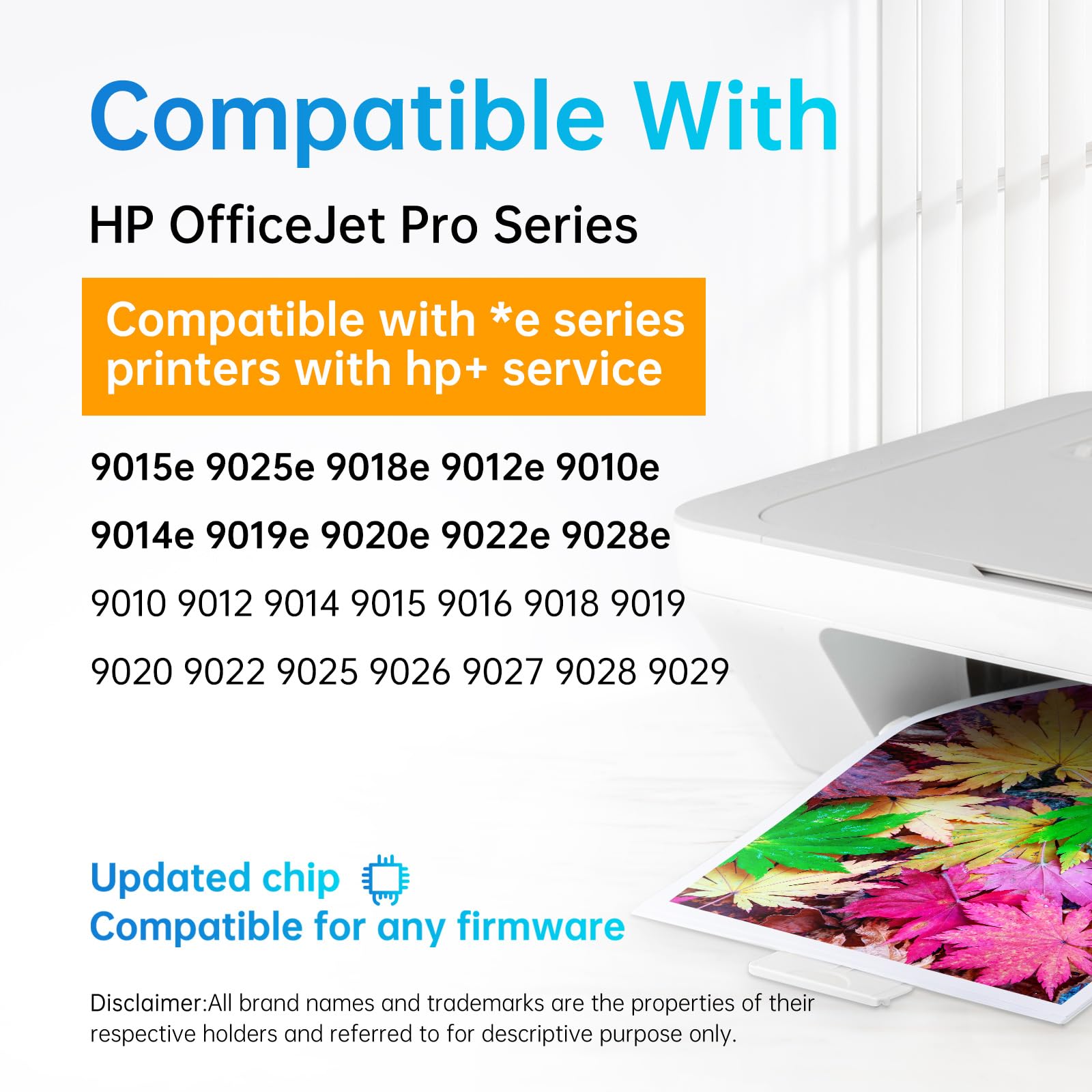
LEMERO
[Firmware-Safe] Remanufactured HP 962XL Ink Cartridge, Black, Cyan, Magenta, Yellow, 4-Pack
109 reviews
Sale price$79.69
Regular price$109.90
Save 36%


LEMERO UTRUST
HP 962XL (Firmware Safe) Compatible Ink Cartridge Combo Pack (4 Pack,Black,Cyan,Magenta,Yellow)
2 reviews
Sale price$69.99
Regular price$109.99
Fast, Free Shipping
Over $30, 2-4 Business Days Delivery
Free & Easy Refund
30-Day Money-Back Guarantee
2-Year Warranty
100% Satisfaction Guarantee
Lifetime Customer Support
Professional Expert Online to Help You


