HP OfficeJet Pro 9014e ink
2 products
Showing 1 - 2 of 2 products
HP OfficeJet Pro 9014e Ink Cartridges Replacement
LEMERO: Your Premier Choice for HP OfficeJet Pro 9014e Ink Cartridge Replacements
LEMERO is delighted to present cost-effective, high-quality replacements for HP OfficeJet Pro 9014e ink cartridges. Our expertise lies in offering affordable alternatives to the original HP 9014e ink cartridges.
Why Choose LEMERO When Buying HP Ink Cartridges?
- Economical Quality: Our replacement HP OfficeJet Pro 9014e ink cartridges are engineered to provide an identical number of printed sheets and the same print quality as the original HP cartridges, all at a significantly reduced cost.
- Installation Ease: Concerned about installing replacement, remanufactured, or compatible printer cartridges? LEMERO has ensured that installing our HP 9014e ink cartridges is as straightforward as installing the original ones, sparing you any unnecessary hassle.
- Bulk Savings: Stretch your budget further! Enjoy even more substantial discounts when you order HP printer ink cartridges in bulk. Be sure to explore different quantity options to find the most suitable price break for HP OfficeJet Pro 9014e ink cartridges.
- Freshness Assurance: Worried that our printer cartridges might expire before you use them all? Rest assured, our replacement HP 9014e ink cartridges are freshly produced each month and have a tested shelf-life of at least 20 months.
- Free Shipping: Benefit from our free shipping offer for orders exceeding $30 (applicable to all 50 states in the USA).
- Satisfaction Guaranteed: Our competitively priced HP ink cartridges come with a 1 - year, 100% satisfaction guarantee. You won't find a better deal when shopping for affordable replacement cartridges!
Note: Using a replacement, compatible, or remanufactured cartridge will not void your printer warranty. For more details, visit our ink knowledge base page.
Important Notice: On December 21, 2021, HP released a new firmware version, 2151A. This caused HP Officejet Pro 9010 and 9020 printers to stop recognizing non - original HP 962/962XL ink cartridges. If your printer is not an HP Officejet Pro 9010 or 9020 but uses HP 962/962XL ink, we strongly recommend turning off the "Printer Update" function in your printer settings. Follow the instructions in our "How to turn off the firmware update at HP 962 series printer" video to continue using our aftermarket ink cartridges without issues.
Step-by-Step Guide to Changing HP OfficeJet Pro 9014e Ink Cartridges
- Power - On the Printer: Ensure that your printer is switched on. This is a fundamental prerequisite for the cartridge replacement process.
- Access the Cartridge Area: Open the front cover of the printer and then lift the ink access door. This action will expose the ink cartridges.
- Wait for the Carriage to Halt: The ink cartridge carriage will move automatically. It's crucial to wait until it comes to a complete stop before proceeding further to avoid any damage.
- Remove the Old Cartridge: Push the ink cartridge forward to unlock it, and then carefully pull it out of the printer.
- Prepare the New Cartridge: Take your new LEMERO HP 9014e ink cartridge. Open it over a sink or garbage can to prevent any mess in case of leakage, as factories sometimes overfill cartridges. When handling the new cartridge, only touch the black plastic part. Before installation, remove the brightly-colored covering tape and the plastic protective case, if present.
- Install the New Cartridge: Insert the HP 9014e ink cartridge into its designated slot. Push it in gently until it clicks securely into place.
- Close the Covers: Close the ink access door and then replace the front cover in its original position.
Most Common HP OfficeJet Pro 9014e Ink Cartridges Questions
What Ink Does HP OfficeJet Pro Use?
HP OfficeJet Pro printers utilize various ink cartridge models. To determine the model number of the cartridge your OfficeJet Pro printer requires, you can refer to the user's manual that came with the printer. Additionally, you can check the existing cartridge installed in your printer. There is a label or sticker on the front or side of the cartridge displaying the model number, typically composed of alphanumeric characters. For example, the HP OfficeJet Pro 9014e printer uses the HP 962 model for standard-yield cartridges and HP 962XL for high-yield cartridges.
Do You Need Both Black and Color Cartridges to Print on HP?
Some HP printer models are designed to print only when all ink cartridges contain ink, while others can print temporarily even if the color ink cartridges are empty. To print using only black ink:
- Open the printer software application.
- Navigate to the "Print" option.
- Select your printer.
- Click on the "Printer Properties" tab.
- Choose "Paper/Quality" or "Features", then press the "Advanced" option.
- Locate the "Print in grayscale" option, select "Black Ink Only", and press "OK" to apply the changes.
Please note that this functionality depends on the printer model, as some models necessitate all cartridges to be present for printing. To confirm, you can contact your printer manufacturer to check if your printer has this feature. Although this option is available, we highly recommend replacing any empty or low-ink cartridges to prevent printing problems. LEMERO offers a diverse range of affordable printer ink cartridges without sacrificing quality, allowing you to print to your heart's content.
Showing 1 - 2 of 2 products
Display
View
Save 27%

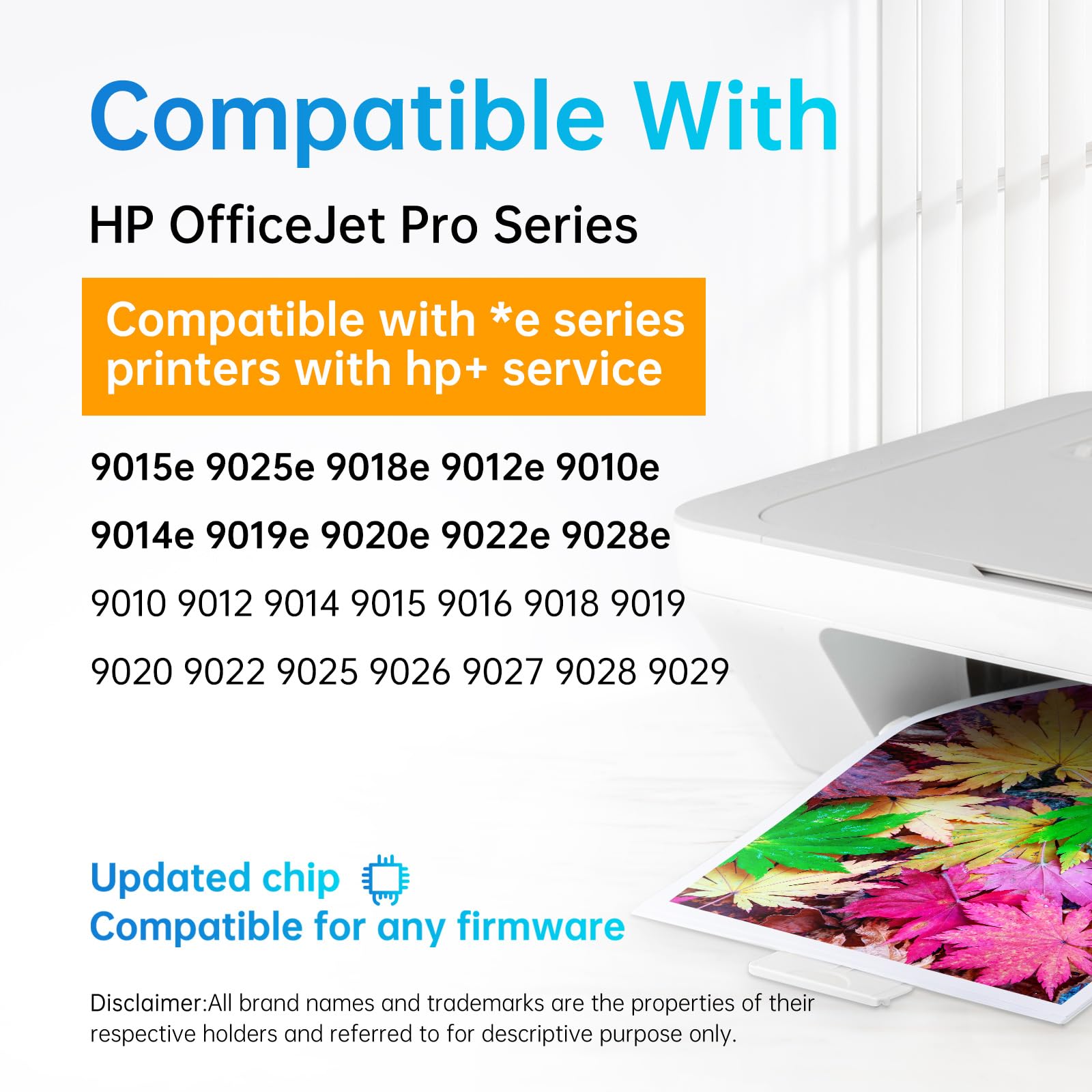
LEMERO
[Firmware-Safe] Remanufactured HP 962XL Ink Cartridge, Black, Cyan, Magenta, Yellow, 4-Pack
109 reviews
Sale price$79.69
Regular price$109.90
Save 36%


LEMERO UTRUST
HP 962XL (Firmware Safe) Compatible Ink Cartridge Combo Pack (4 Pack,Black,Cyan,Magenta,Yellow)
2 reviews
Sale price$69.99
Regular price$109.99
Fast, Free Shipping
Over $30, 2-4 Business Days Delivery
Free & Easy Refund
30-Day Money-Back Guarantee
2-Year Warranty
100% Satisfaction Guarantee
Lifetime Customer Support
Professional Expert Online to Help You
