HP OfficeJet Pro 9016e ink
2 products
Showing 1 - 2 of 2 products
HP OfficeJet Pro 9016e Ink Cartridges Replacement
LEMERO: Exceptional Deals on HP OfficeJet Pro 9016 Ink Cartridges
LEMERO is elated to present our replacement HP OfficeJet Pro 9016 ink cartridges at budget-friendly prices, all while delivering a quality and satisfaction experience similar to that of original HP OfficeJet Pro 9016e ink. But why exactly should you select LEMERO when in the market for HP 9016 ink cartridges?
7 Reasons to Choose LEMERO
- Low-Price Assurance: Our ink cartridges for the HP OfficeJet Pro 9016 printer are meticulously designed to ensure you achieve the same number of printed sheets and identical print quality as the original cartridges yet at a significantly lower cost.
- Functionality Mirroring the Original: Uncertain about installing replacement ink for your HP OfficeJet Pro 9016 printer? There's no need to worry. LEMERO's cartridges are engineered to operate and perform precisely like the original cartridges, making the installation process seamless.
- Generous Discounts: Secure even more substantial savings when you order HP OfficeJet Pro 9016 ink cartridges in bulk. We offer a variety of options, including single-pack cartridges like the HP 962 black ink cartridge (3HZ99AN) and combo-pack options such as the HP 962 4-pack ink cartridges. Explore different quantities to discover the most favorable price break tailored to your needs.
- Swift Next-Day Shipping: Place your HP 9016 ink cartridge orders before 2:00 p.m. PST, Monday through Friday, and they will be processed on the same day. Orders placed after 2:00 p.m. PST will be processed on the following business day. For comprehensive shipping details, refer to our Shipping Policy.
- Free Shipping Offer: For U.S. orders, when you purchase products totaling $40 or more, the shipping fee is on us!
- Rock - Solid Satisfaction Guarantee: LEMERO has unwavering confidence in the quality of our replacement ink for the HP OfficeJet Pro 9016. We provide a FULL refund for orders returned within ten days of delivery. Make sure to peruse our Return Policy for further details.
- Warranty - Safe Usage: Using our replacement HP OfficeJet Pro 9016 ink cartridges will never void your printer's warranty. Visit our Ink Knowledge Base page for more information, or feel free to contact us if you have any additional questions.
Don't miss out! Hurry and take advantage of our remarkable prices for HP 9016 ink cartridges today. Start saving now!
Important Notice
On December 21, 2021, HP released a new firmware version, 2151A. This update caused HP Officejet Pro 9010 and 9020 printers to be unable to recognize non-original HP 962/962XL ink cartridges. If your printer is not an HP Officejet Pro 9010 or 9020 but uses HP 962/962XL ink, we strongly recommend that you turn off the Printer Update function in your printer settings. Follow the instructions in our video guide, "How to turn off the firmware update at HP 962 series printer?" to ensure you can continue using our aftermarket ink cartridges without any hitches.
Step-by-Step Guide to Changing HP OfficeJet Pro 9016 Ink Cartridges
- Power - Up the Printer: Ensure that your printer is turned on. This is a fundamental step in the cartridge replacement process.
- Access the Ink Cartridge Compartment: Open the front cover of the printer and then lift the ink access door. This action will expose the ink cartridges.
- Wait for the Carriage to Cease Movement: The ink cartridge carriage will move automatically. It's essential to wait until it comes to a complete stop before proceeding to avoid any potential damage.
- Remove the Old Cartridge: Push the ink cartridge forward to unlock it, and then carefully pull it out of the printer.
- Prepare the New Cartridge: Obtain your new LEMERO HP 9016 ink cartridge. Open it over a sink or garbage can to prevent any mess in case of leakage, as factories sometimes overfill ink cartridges. When handling the new cartridge, only touch the black plastic part. Before installation, remove the brightly-colored covering tape and the plastic protective case, if present.
- Install the New Cartridge: Insert the ink cartridge for the HP Officejet Pro 9016 printer into its corresponding slot. Push it in gently until it clicks securely into place.
- Close the Printer Covers: Close the ink access door and then replace the front cover in its original position.
HP OfficeJet Pro 9016 Ink Cartridge FAQs
What Ink Does HP OfficeJet Pro Use?
HP OfficeJet Pro printers utilize different models of ink cartridges. To determine the model number of the cartridge your OfficeJet Pro printer requires, you can refer to the user's manual that came with the printer. You can also check the existing cartridge installed in your printer. On the front or side of the cartridge, there is a label or sticker bearing the model number, which typically consists of alphanumeric characters. For instance, the HP OfficeJet Pro 9016 printer uses the HP 962 model for standard-yield cartridges and HP 962XL for high-yield cartridges.
Can You Use Other Ink Cartridges in an HP Printer?
If you're referring to generic, compatible, replacement, or remanufactured cartridges, the answer is yes. These types of ink cartridges are designed to meet or even surpass the OEM specifications. This means they can offer the same quality and number of prints while costing less compared to the original ink cartridges. However, if you're thinking about using ink cartridges from other brands, such as a Canon ink cartridge in an HP printer, the answer is no. These cartridges are not manufactured to function with printers other than the ones they are specifically made for.
Showing 1 - 2 of 2 products
Display
View
Save 27%

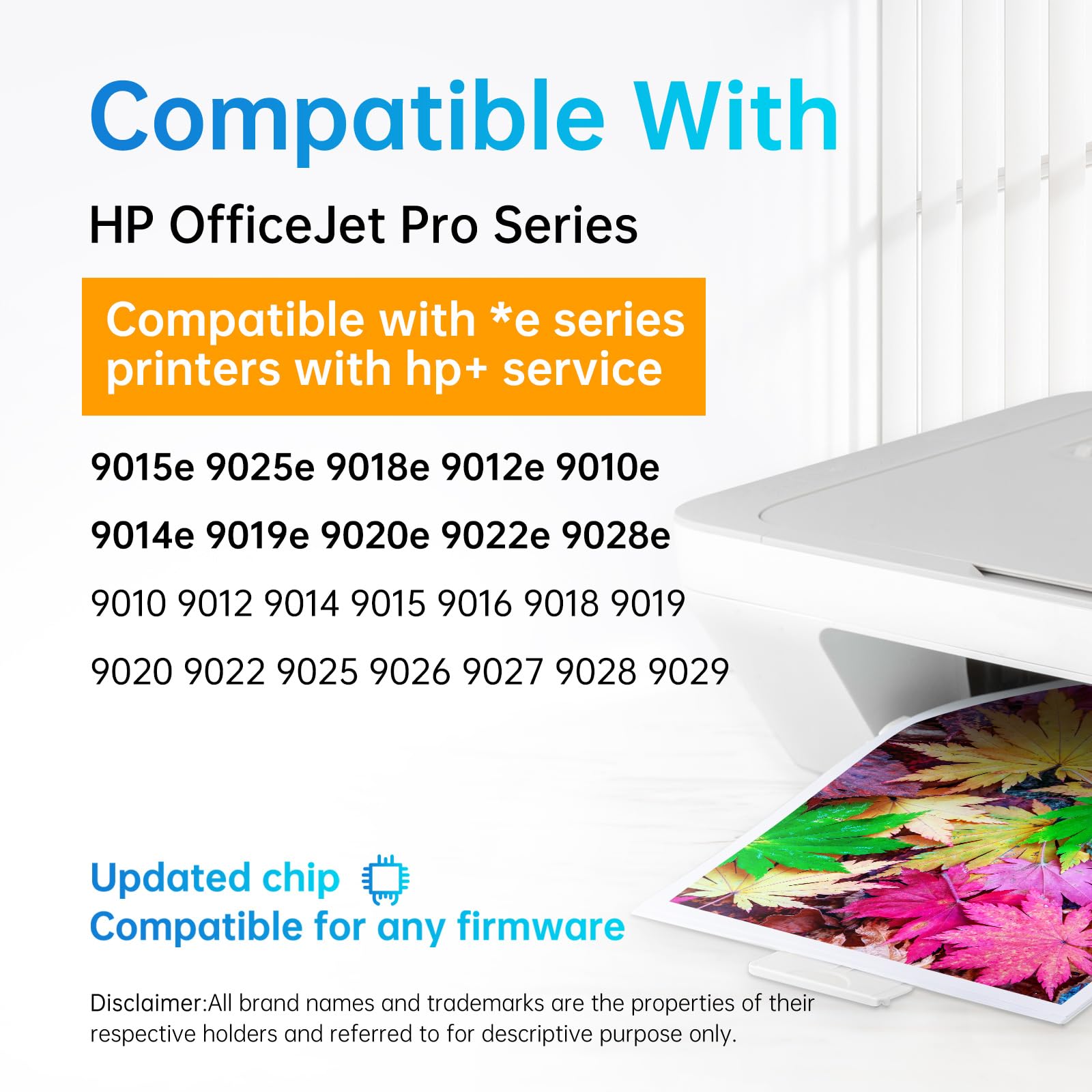
LEMERO
[Firmware-Safe] Remanufactured HP 962XL Ink Cartridge, Black, Cyan, Magenta, Yellow, 4-Pack
109 reviews
Sale price$79.69
Regular price$109.90
Save 36%


LEMERO UTRUST
HP 962XL (Firmware Safe) Compatible Ink Cartridge Combo Pack (4 Pack,Black,Cyan,Magenta,Yellow)
2 reviews
Sale price$69.99
Regular price$109.99
Fast, Free Shipping
Over $30, 2-4 Business Days Delivery
Free & Easy Refund
30-Day Money-Back Guarantee
2-Year Warranty
100% Satisfaction Guarantee
Lifetime Customer Support
Professional Expert Online to Help You
