HP OfficeJet Pro 9025 Ink
3 products
Showing 1 - 3 of 3 products
HP OfficeJet Pro 9025 Ink Cartridges Replacement
HP OfficeJet Pro 9025 Ink - Your Ultimate Printing Solution
The HP OfficeJet Pro 9025 ink is designed to deliver exceptional printing performance for your HP OfficeJet Pro 9025 all-in-one printer. Whether you're printing important documents, vibrant photos, or professional presentations, this ink ensures high-quality results every time.
Ink Types and Yields
Our ink comes in a variety of colors, including black, yellow, magenta, and cyan. The black officejet pro 9025 ink offers deep, crisp text, while the color inks bring your images and graphics to life. You can choose from different yield options, such as 700 page yield (color) to 1,000 page yield (color), 1,600 page yield (color) to 2,000 page yield (color), or even over 2,000 page yield (color), depending on your printing needs. This wide range of yields makes it suitable for both light and heavy users.
Replacement Made Easy
Need to replace your ink? The hp officejet pro 9025 ink replacement is straightforward. Our replacement officejet pro 9025 ink cartridges are designed for effortless installation, and you can find detailed instructions in the hp officejet pro 9025 manual. If you prefer a more cost-effective option, consider our refilled officejet pro 9025 ink, which offers the same great quality at a lower cost.
Pricing and Value
We offer competitive prices for the officejet pro 9025 ink. You can find officejet pro 9025 ink under $45, and during our officejet pro 9025 ink sale, you can save even more. The price officejet pro 9025 ink varies depending on the type and yield of the cartridge, but we strive to provide excellent value. Check out our multipack officejet pro 9025 ink for even greater savings, perfect for bulk printing needs.
Reviews and Quality
Customers love our Officejet Pro 9025 ink, as evidenced by the reviews Officejet Pro 9025 ink. Our ink delivers sharp text and vivid colors, ensuring your prints look professional. You can trust the quality and performance of our product, making it a reliable choice for both home and office use.
Connectivity and Drivers
Pair your HP OfficeJet Pro 9025 printer with our ink for seamless printing. The hp officejet pro 9025 driver ensures smooth operation, and connecting your printer to wifi is a breeze. This allows you to print from anywhere in your home or office, enhancing your productivity.
Additional Benefits
If you're looking for something extra, our plus officejet pro 9025 ink options might be just what you need. They offer enhanced features and performance, taking your printing experience to the next level. And if you've used the used officejet pro 9025 ink before, you'll appreciate the consistent quality we provide.
Inkjet Printing at Its Best
Please note that the HP OfficeJet Pro 9025 is an inkjet printer, utilizing inkjet officejet pro 9025 ink. Forget about laser officejet pro 9025 ink, as our inkjet ink is designed specifically for this model, providing clear, detailed prints.
Choose the HP OfficeJet Pro 9025 ink for its quality, value, and convenience. Whether you need a single cartridge or a multipack, you'll find everything you need to keep your printer running smoothly. Purchase now and experience the difference!
HP OfficeJet Pro 9025 Ink FAQs
What is the difference between 9025 and 9025e?
The HP OfficeJet Pro 9025e serves as the replacement for the HP OfficeJet Pro 9025. The key distinction between these two printers is that the 9025e includes a six-month supply of free ink.
What cartridges does the HP OfficeJet Pro 9020 use?
The HP OfficeJet Pro 9020 uses HP 962 (standard yield) and HP 962XL (high yield) cartridges. The 962 prints about 1,000 pages (black) or 700 pages (color) at 5% coverage, while the 962XL prints up to 2,000 pages (black) or 1,600 pages (color) at 5% coverage. Check the manual or existing cartridges for details.
How to replace ink cartridge in HP OfficeJet Pro 9025?
- Turn on the printer.
- Open the ink cartridge access door.
- Wait for the carriage to move to the center.
- Remove the old cartridge by pushing and pulling.
- Insert the new cartridge (remove tape) until it clicks.
- Close the access door.

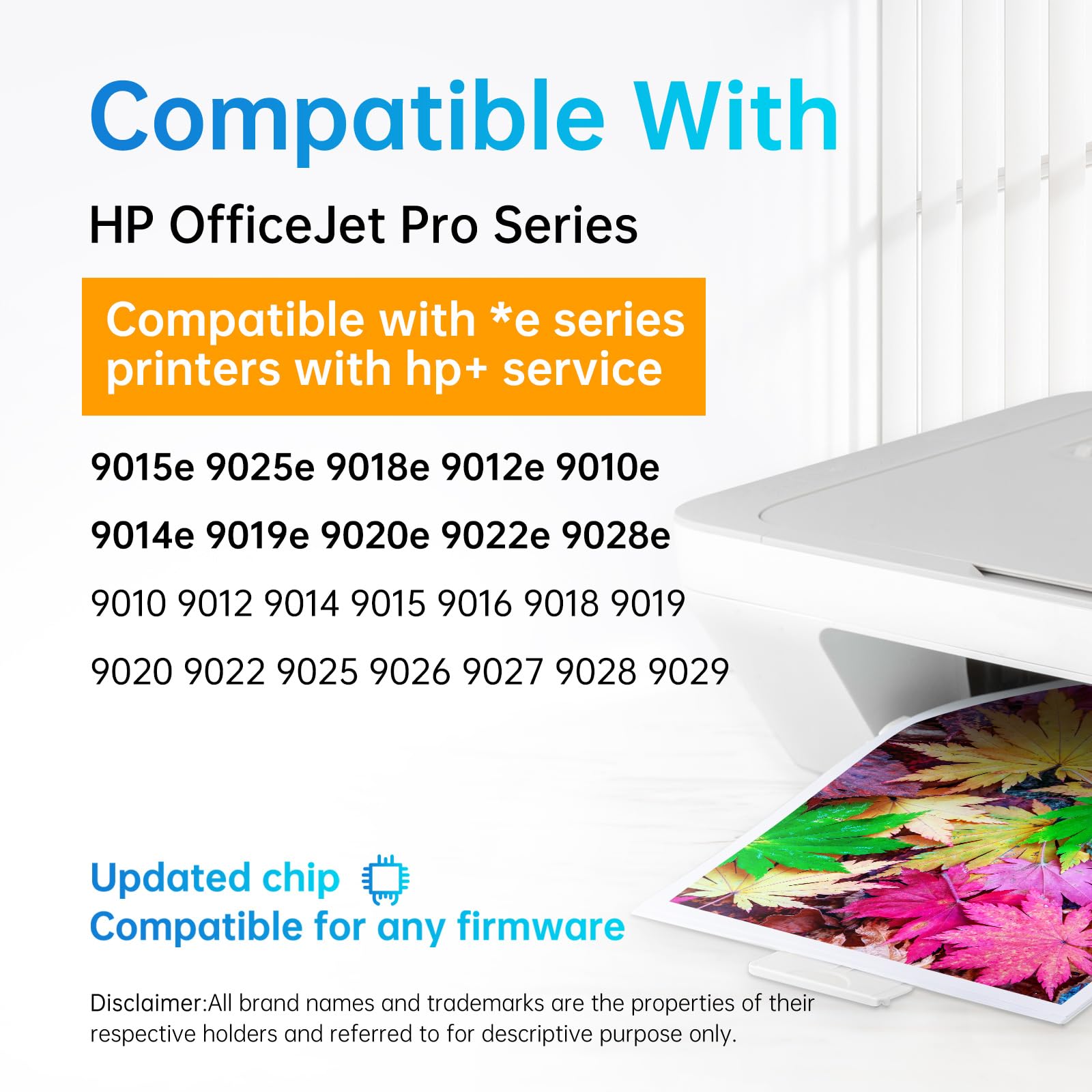


Fast, Free Shipping
Over $30, 2-4 Business Days Delivery
Free & Easy Refund
30-Day Money-Back Guarantee
2-Year Warranty
100% Satisfaction Guarantee
Lifetime Customer Support
Professional Expert Online to Help You


