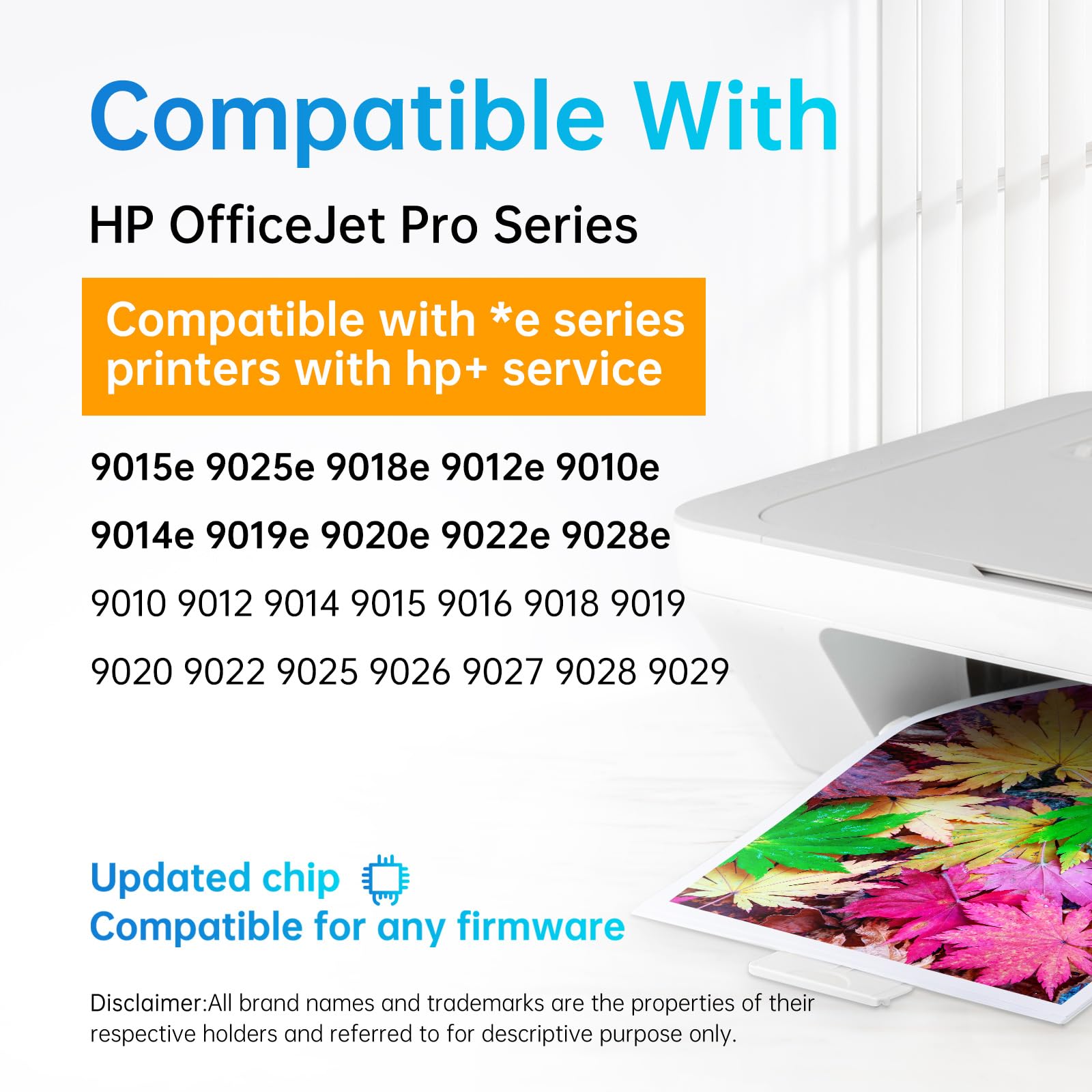The HP OfficeJet 3830 is a versatile and affordable printer, ideal for home offices. Here are five tips to help you get the most out of your printer:
-
Leverage High-Yield Cartridges: Opt for HP 63XL cartridges to increase your page yield and reduce the frequency of replacements. This is especially useful for heavy printing tasks.
-
Utilize Wi-Fi Printing: Take advantage of the OfficeJet 3830's Wi-Fi capabilities for convenient wireless printing from multiple devices.
-
Quality Settings Adjustment: For everyday printing, use standard quality settings to conserve ink. Switch to high quality for important documents and photos.
-
Regular Maintenance: Keep your printer in top condition by regularly cleaning the print heads and checking for firmware updates. This ensures consistent print quality and longevity of your printer.
-
Eco-Friendly Printing: Use the duplex printing feature, if available, to save paper. Also, consider recycling or using remanufactured ink cartridges to reduce environmental impact.
By following these tips, you can optimize your HP OfficeJet 3830 printer for efficiency and quality. For additional printer supplies and accessories, visit Lemero.