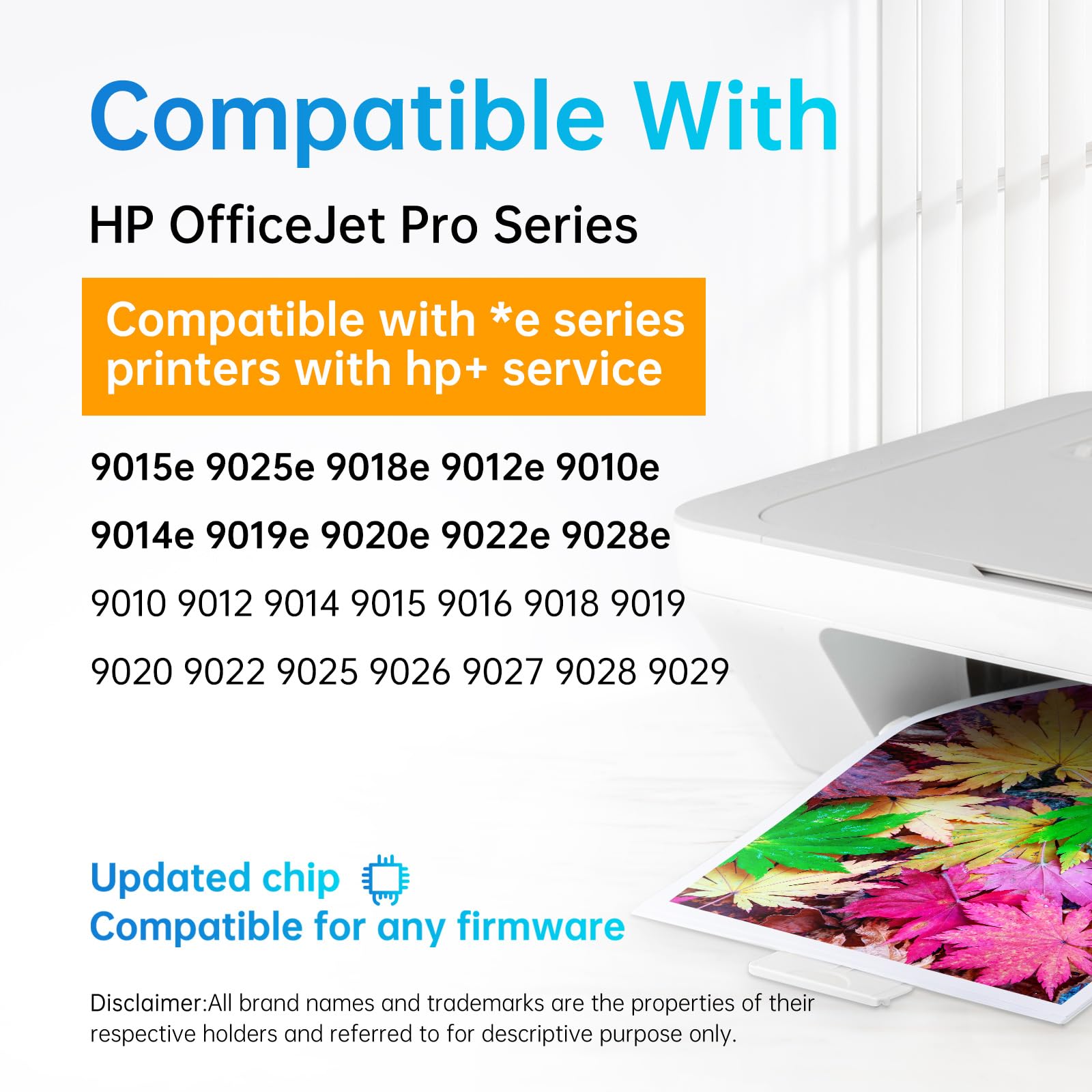The HP Envy 4520 printer is a versatile and economical choice for home and small office users. Here are five tips to help you save money while making the most of its features:
-
Opt for High-Yield Cartridges: The HP Envy 4520 is compatible with high-yield ink cartridges, which can print more pages than standard cartridges. Although they cost more upfront, they are more cost-effective in the long run.
-
Use Draft Printing Mode for Casual Documents: For documents that don't require high-quality prints, such as internal drafts, use the printer's draft mode. This mode uses less ink and can significantly extend the life of your cartridges.
-
Leverage Duplex Printing: The HP Envy 4520 comes with an automatic duplex printing feature. Using both sides of the paper for printing can halve your paper costs and is also better for the environment.
-
Manage Your Printing Preferences: Customize your printer settings to suit your needs. Adjusting the print quality, color usage, and other preferences can help conserve ink and reduce costs.
-
Regular Maintenance: Keep your printer in good shape by regularly cleaning the print heads and performing software updates. Proper maintenance can improve efficiency and prolong the life of your printer.
By implementing these tips, you can significantly reduce the operating costs of your HP Envy 4520 printer. For additional supplies and information, visit Lemero Ink.