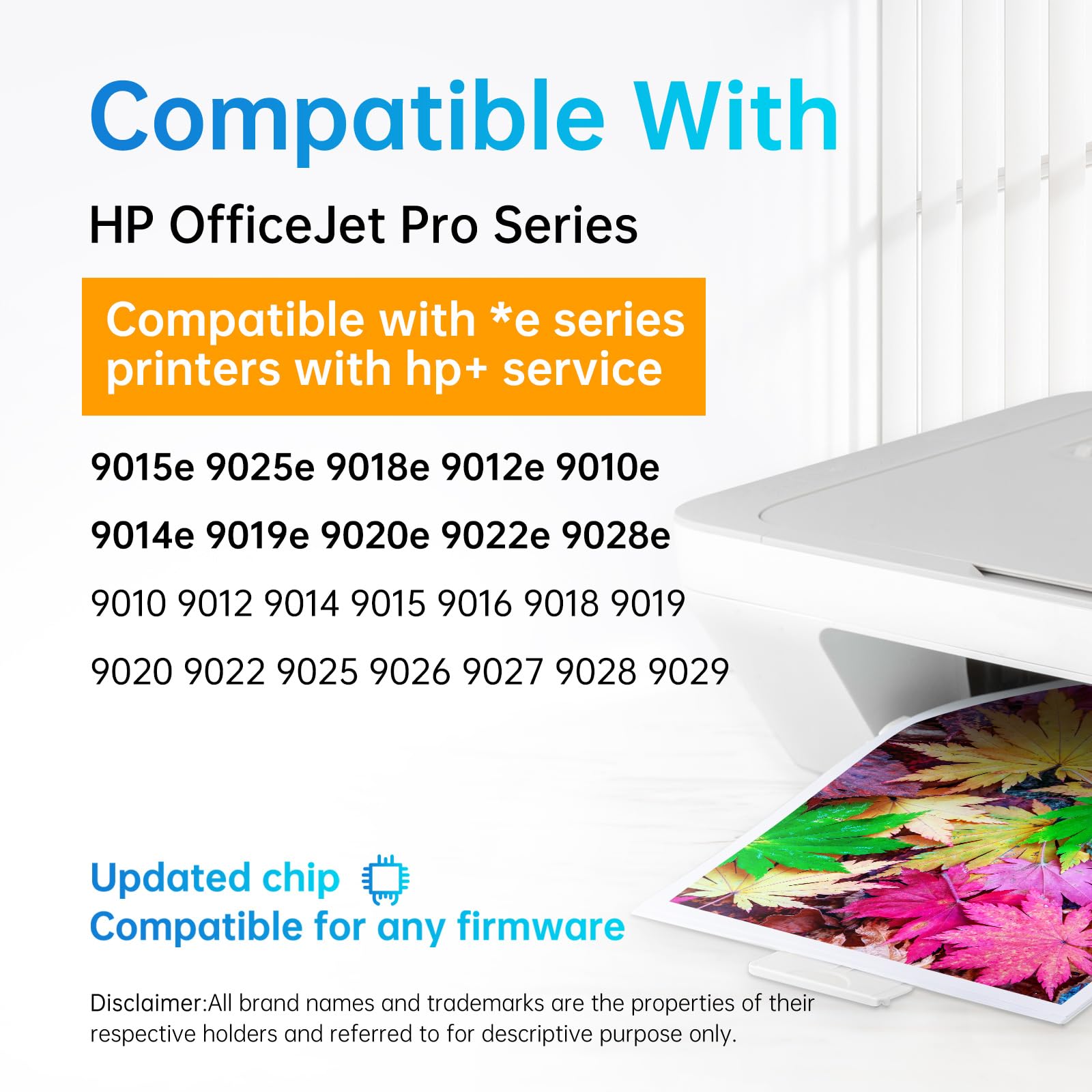Introduction Photography enthusiasts and professionals using Epson printers with 410 ink cartridges often seek to achieve the highest quality in their prints. For U.S. users, mastering a few key techniques can significantly enhance the output of their photo prints. Here, we explore five practical tips to optimize photo printing, ensuring vivid, sharp, and true-to-life results.
1. Choose the Right Paper Selecting the appropriate paper is crucial. Glossy paper typically yields more vibrant colors and sharper details, ideal for high-resolution photos. Matte paper, on the other hand, is better for softer, more subtle prints.
2. Manage Color Profiles Understanding and managing color profiles is vital for accuracy. Ensure your printer’s color settings match the profiles used in your editing software. This synchronization guarantees that the colors you see on the screen are what get printed.
3. Use High-Quality Ink The quality of ink plays a significant role in the outcome of your prints. The Epson 410 Ink Cartridge 5-Pack offers a range of colors, including photo black, ensuring rich and true-to-life hues.
4. Regular Printer Maintenance Regularly clean and maintain your printer. Dust, ink residue, and other particulates can affect print quality, so keeping your printer in good condition is essential for optimal performance.
5. Optimize Image Resolution Before printing, ensure your images are of high resolution. A minimum of 300 DPI (dots per inch) is recommended for clear and detailed photo prints.
Conclusion By implementing these tips, users of Epson printers with 410 ink can significantly enhance their photo printing results. From choosing the right paper to using high-quality ink like the Epson 410, each step contributes to producing stunning, gallery-worthy prints.