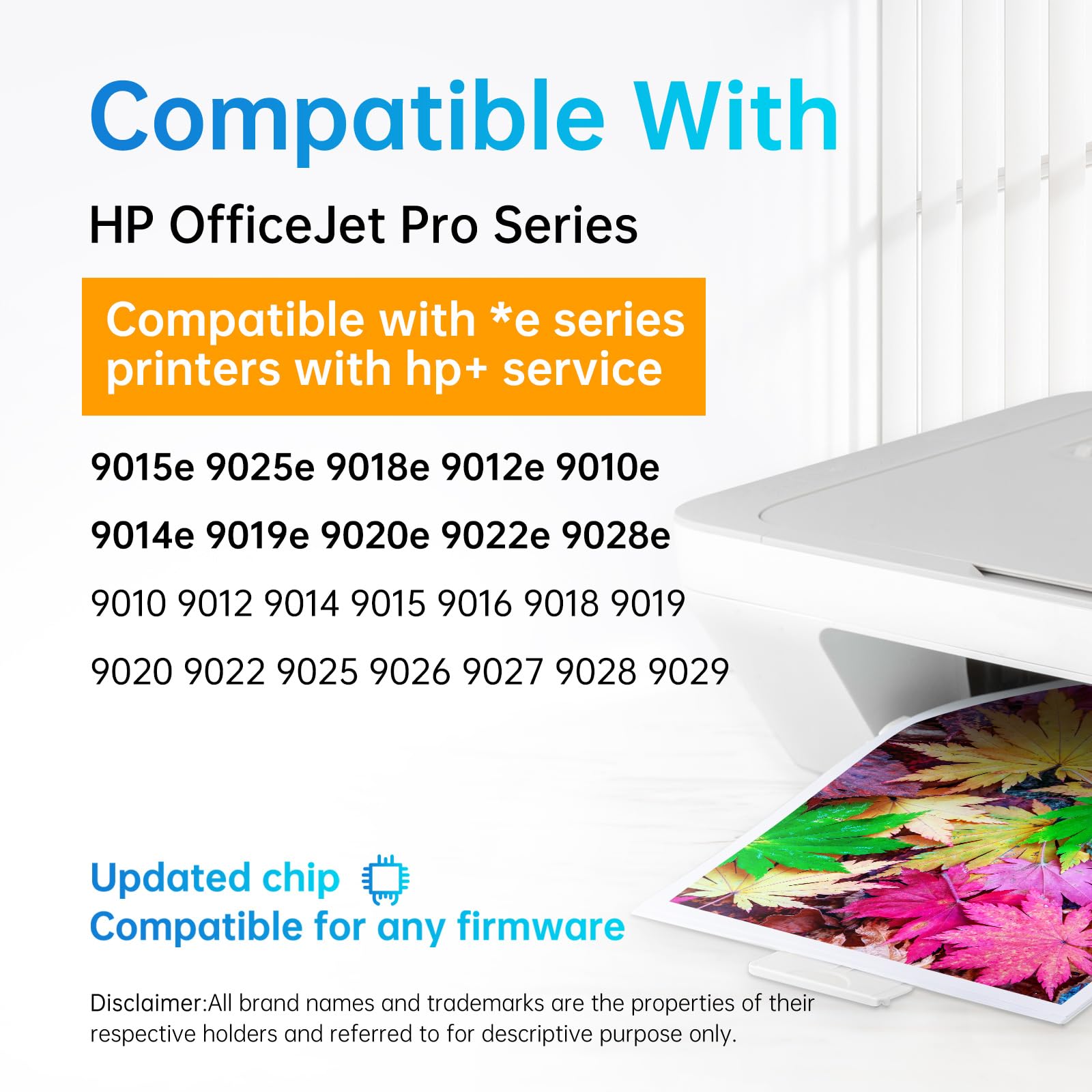Introduction As the promotional season approaches, U.S. families can make the most of discounts by printing coupons at home. Using an HP inkjet printer, you can easily print high-quality coupons to use at your favorite stores. This blog will guide you through the process, ensuring you get the best deals during this busy shopping period.
Step 1: Find Quality Coupons Online Begin by searching for reputable websites offering printable coupons. Look for deals that match your shopping needs and preferences.
Step 2: Use Reliable Ink For consistent and clear coupon prints, using high-quality ink is crucial. The LEMERO Remanufactured HP 63XL Ink Cartridges Black/Color 2-Pack is a budget-friendly option that doesn’t compromise on quality.
Step 3: Set Your Printer Correctly Select the correct paper type and print quality settings on your HP printer. For coupons, a standard or high-quality print setting on plain paper usually works best.
Step 4: Print and Organize Print your selected coupons. It's a good idea to organize them based on the store or expiration date for easy access.
Step 5: Check Coupon Legibility Ensure that the barcodes and terms on the coupons are clear and legible. Poor print quality can lead to scanning issues at checkout.
Conclusion By using your HP inkjet printer and quality ink like the LEMERO HP 63XL cartridges, you can efficiently print a variety of coupons, maximizing your savings during the promotional season. Happy couponing and smart shopping!