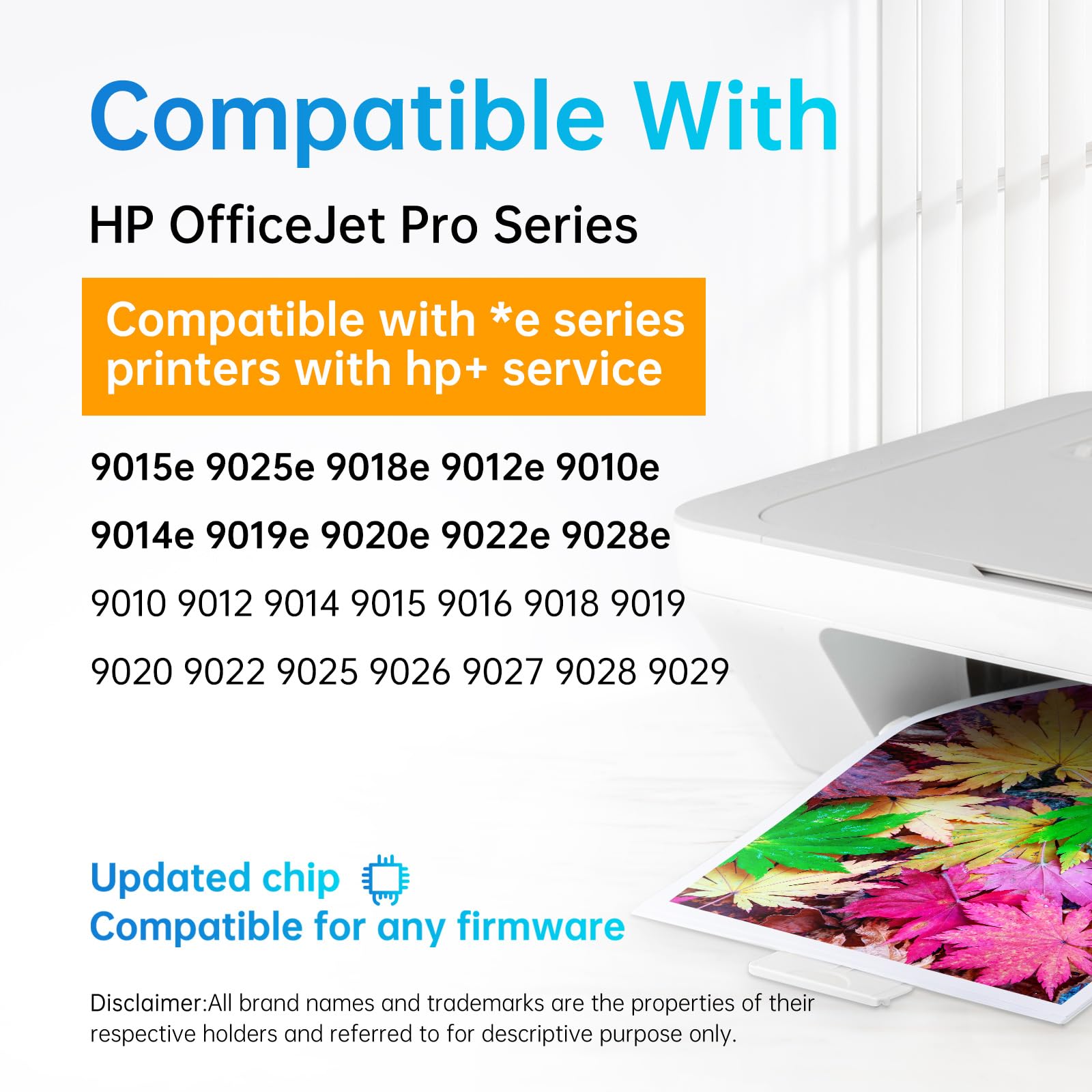Introduction It's a common frustration: you need to print something urgently, but your HP printer displays an 'offline' status. This issue can arise due to various reasons, ranging from connectivity problems to software glitches. This blog will offer insights into why this happens and how to resolve it.
Understanding the 'Printer Offline' Issue The 'printer offline' status indicates that your computer cannot communicate with the printer. This could be due to:
- Connectivity Issues: Problems in the network (wired or wireless) can disrupt the connection between your printer and computer.
- Driver or Software Problems: Outdated or corrupted printer drivers might lead to communication failures.
- Hardware Malfunctions: Sometimes, simple issues like loose cables or turned-off printers can be the culprits.
Steps to Bring Your HP Printer Back Online
- Check Physical Connections: Ensure that all cables are securely connected. If you're using a wireless printer, check the Wi-Fi connection.
- Restart Your Devices: Often, simply restarting your computer and printer can resolve the issue.
- Check Printer Settings: Ensure your printer is set as the default and isn't set to use offline mode.
- Update or Reinstall Printer Drivers: Outdated drivers can cause compatibility issues. Updating or reinstalling your printer’s drivers might resolve the problem.
- Clear Print Queue: A stuck print job can cause the printer to go offline. Clearing the print queue might help.
Advanced Troubleshooting If the basic steps don't work, delve into your printer's settings. Access the printer's network settings and ensure it has a valid IP address. In some cases, a factory reset of the printer might be necessary.
Conclusion An 'offline' HP printer can be a source of significant inconvenience, but in most cases, it’s a problem that can be solved with some basic troubleshooting steps. Regular maintenance, such as keeping your printer’s drivers up to date and ensuring stable connectivity, can help prevent these issues. Remember, patience and a systematic approach are key to resolving such technical glitches.