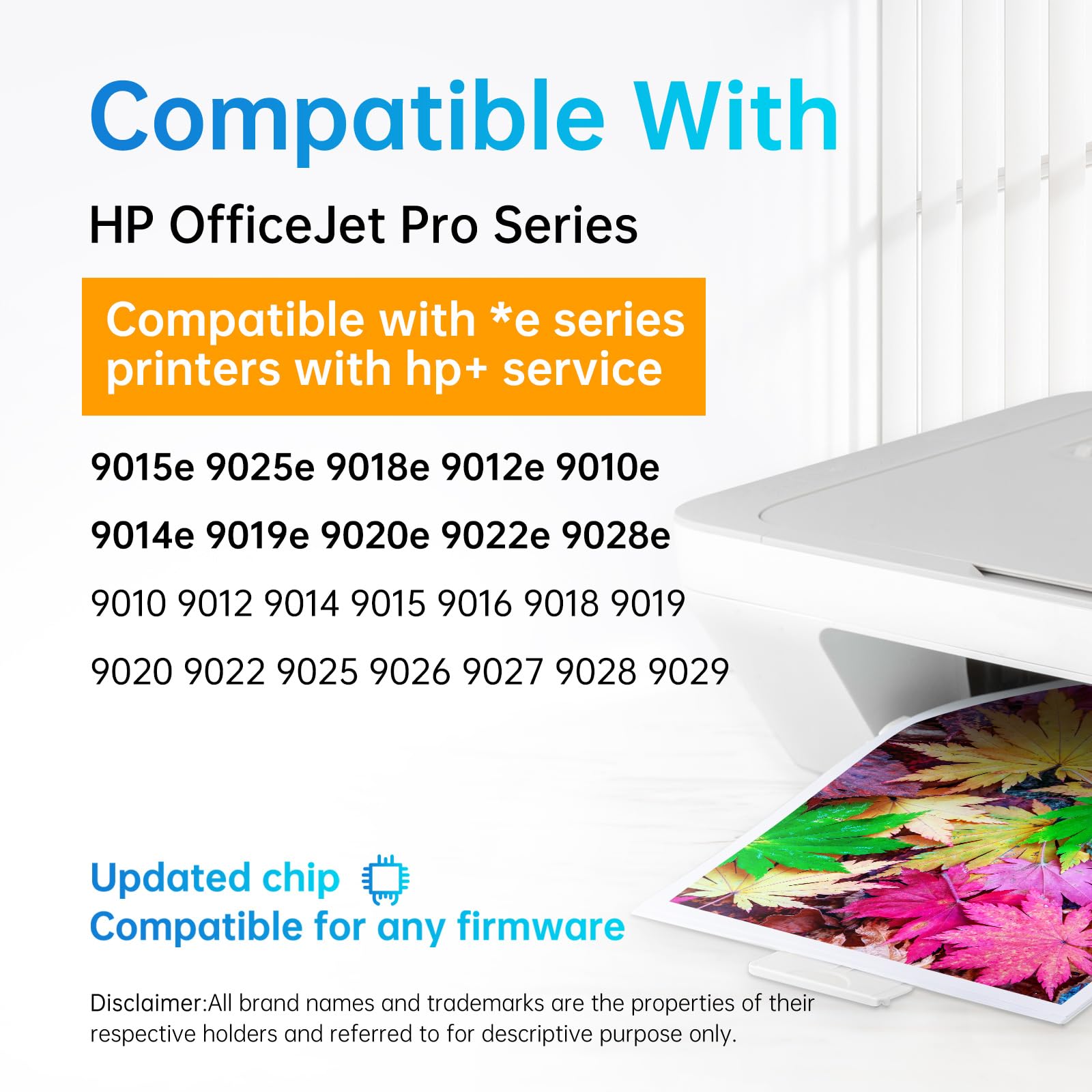Introduction Many HP printer users subscribe to the HP Instant Ink service for its convenience and cost-effectiveness. However, there may come a time when you decide to cancel this subscription. Understanding what happens next and exploring your options is crucial to continue printing without interruption.
What Happens When You Cancel HP Instant Ink? Upon cancellation, HP's terms state that the Instant Ink cartridges will stop working at the start of the next billing cycle. This means you can use the cartridges until that time, but then you’ll need to find an alternative ink source.
Options After Cancellation
- Use Remaining Ink: Use up any remaining ink in your Instant Ink cartridges before the end of the current billing cycle.
- Switch to Regular Cartridges: After your Instant Ink cartridges stop working, you can switch to regular HP cartridges or compatible options like LEMERO Compatible Cartridges.
- Consider Third-Party Ink Suppliers: For a more cost-effective solution, third-party suppliers offer compatible cartridges that work with HP printers.
Points to Consider
- Printer Compatibility: Ensure that any third-party cartridges are compatible with your HP printer model.
- Quality of Prints: While third-party inks can be more affordable, they may vary in quality compared to HP’s original ink.
- Warranty and Support: Using non-HP cartridges might affect the warranty or support terms for your printer.
Conclusion Deciding to end your HP Instant Ink subscription leads to several considerations for your future printing needs. Whether it’s using up the remaining ink or switching to alternative cartridges, it’s essential to plan ahead to ensure a smooth transition. Remember, options like compatible cartridges from third-party suppliers can offer a balance between cost and quality for your continued printing needs.