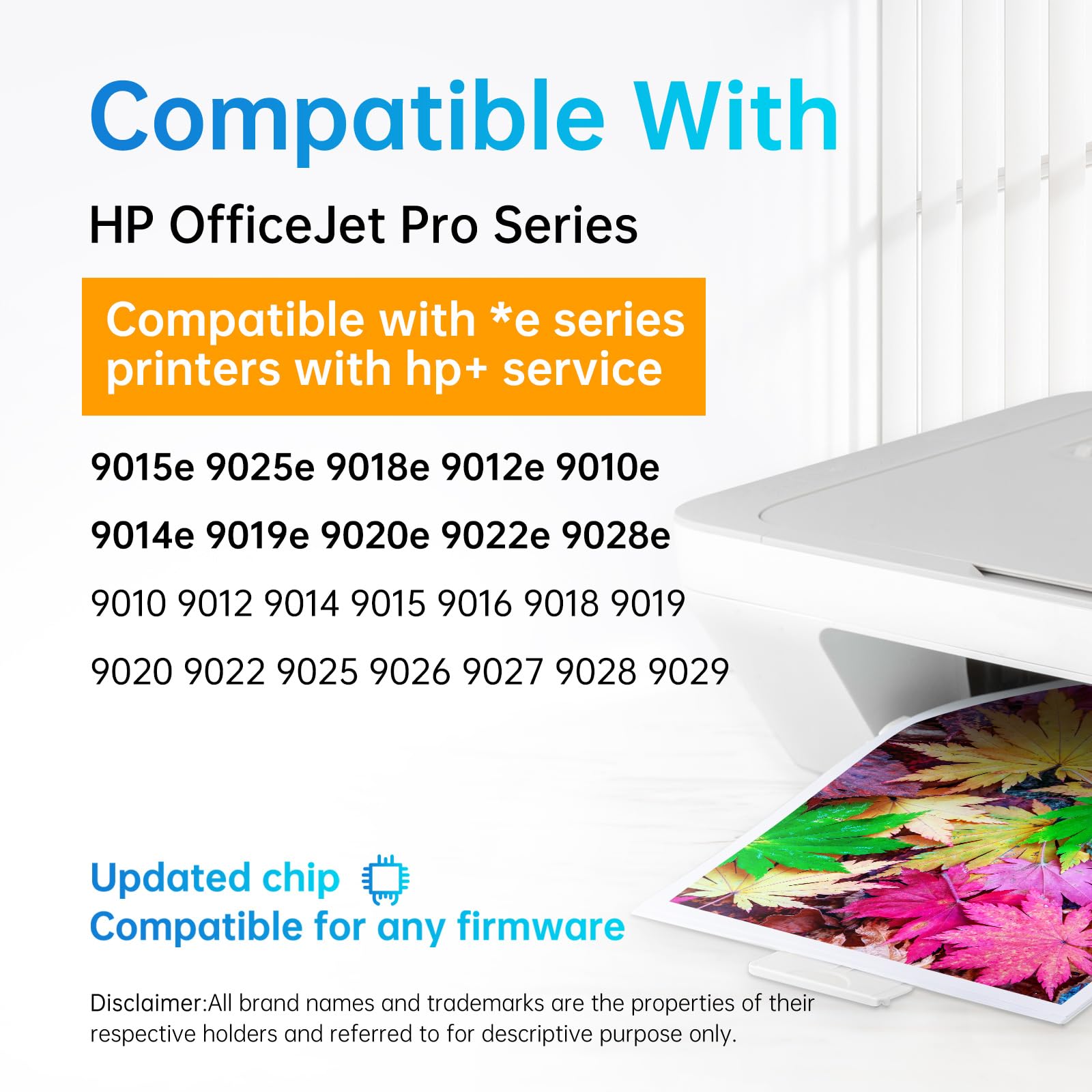The Essence of Firmware in Printers
Printer firmware is essentially the operating system of your printer. It is pre-installed software that allows your printer to function correctly by giving it all the necessary instructions to perform its tasks, such as printing, scanning, and faxing. Firmware in printers is what allows them to interpret the commands sent from your computer and carry out printing jobs with efficiency and accuracy【46†source】【49†source】.
Why Update Printer Firmware?
Manufacturers like HP, Canon, Epson, and Brother regularly release firmware updates. These updates are essential because they can improve your printer's performance, fix bugs, enhance security, and sometimes provide new features. For example, a firmware update could improve the printing speed or resolve compatibility issues with newer operating systems【47†source】【48†source】.
Updating Your Printer's Firmware: A Step-by-Step Guide
Let's take a look at how you can update the firmware for some of the most popular printer brands:
-
HP Printers:
- HP provides firmware updates that can be downloaded from their official support page. For some models, these updates also include dynamic security measures to ensure that only genuine HP cartridges are used with the printer【53†source】.
- To update the firmware of your HP printer, you can visit the HP Printer Drivers and Software Download page.
-
Canon Printers:
- Canon also releases firmware updates that can be accessed through their support site. Updating the firmware can be as simple as selecting the firmware update option from your printer’s setup menu【60†source】.
- Detailed instructions and the Firmware Update Tool can be found on the Canon Knowledge Base and Canon Manuals.
-
Epson Printers:
- Epson has a software updater that makes it easy to keep your printer's firmware up to date. You can access it through the Epson Software Updater in your operating system【68†source】.
- For manual updates and more information, you can visit Epson's support site or use the Epson Connect services.
-
Brother Printers:
- For Brother printers, you can download the Firmware Update Tool from their support website. The tool guides you through the update process, ensuring that your printer is running the latest firmware version【76†source】.
- The Brother Support for IT Administrators page provides additional resources for managing updates across multiple devices【80†source】.
Conclusion
Keeping your printer's firmware up to date is a straightforward but vital part of maintaining your printer's health and ensuring it operates at peak performance. It's a simple step that can extend the life of your printer, enhance its capabilities, and protect it from potential security risks. Be sure to check your printer manufacturer's website periodically for updates, and follow the provided instructions to ensure a smooth update process.